Misa's Texturepack
- 30.04.2012
- 3.029
- 0
- 1
- Minecraft
Installation
1) Ladet euch den aktuellen MCPatcher herunter
2) Öffnet den MCPatcher und drückt auf das " "
3) Fügt das gewünschte Texturepack hinzu und drückt "Öffnen" und bestätigt eure Wahl
4) Setzt einen Haken in "Better Grass" 5) Wahlweise könnt ihr auch einen Haken in "HD Front, HD Textures und Custom Colours" setzen.
6) Nun drückt ihr auf "Patch", wartet einen Augenblick und startet euer Minecraft.
© by Misa | California, USA
1) Ladet euch den aktuellen MCPatcher herunter
2) Öffnet den MCPatcher und drückt auf das " "
3) Fügt das gewünschte Texturepack hinzu und drückt "Öffnen" und bestätigt eure Wahl
4) Setzt einen Haken in "Better Grass" 5) Wahlweise könnt ihr auch einen Haken in "HD Front, HD Textures und Custom Colours" setzen.
6) Nun drückt ihr auf "Patch", wartet einen Augenblick und startet euer Minecraft.
© by Misa | California, USA
Download
| Gamefiles | Added | Downloads |
|---|---|---|
| Misa413.zip (40.03 MB) | 30.04.2012 | 3.029 |
Screenshots (3)
Category: Minecraft - Texturepacks
Added on 30.04.2012 by Louis (Last update on 09.11.2013)
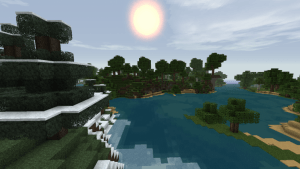
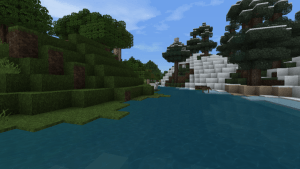
geht das schon für die 1.7 ?
Reply Reply